 |
How to add a maps shortcut "app" to your home screen |
iPhone instructions:
- Open Safari.

- Insert the following address:
http://timpirkle.com/dominos/6935/
or
http://timpirkle.com/dominos/ (then navigate to your store's apartment maps).
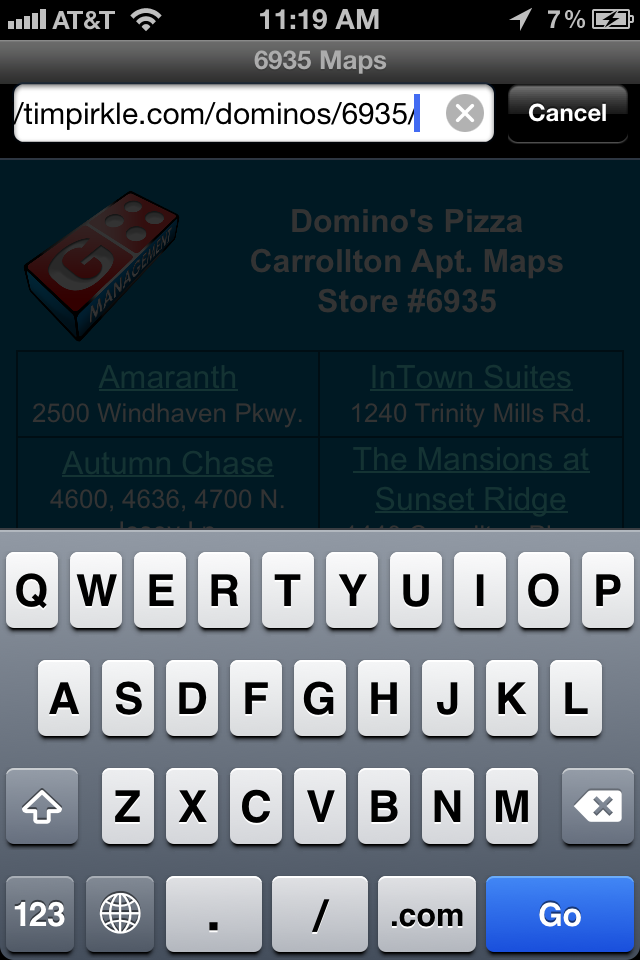
- Click the icon that looks like an arrow coming out of a box.

- Select "Add to Home Screen".
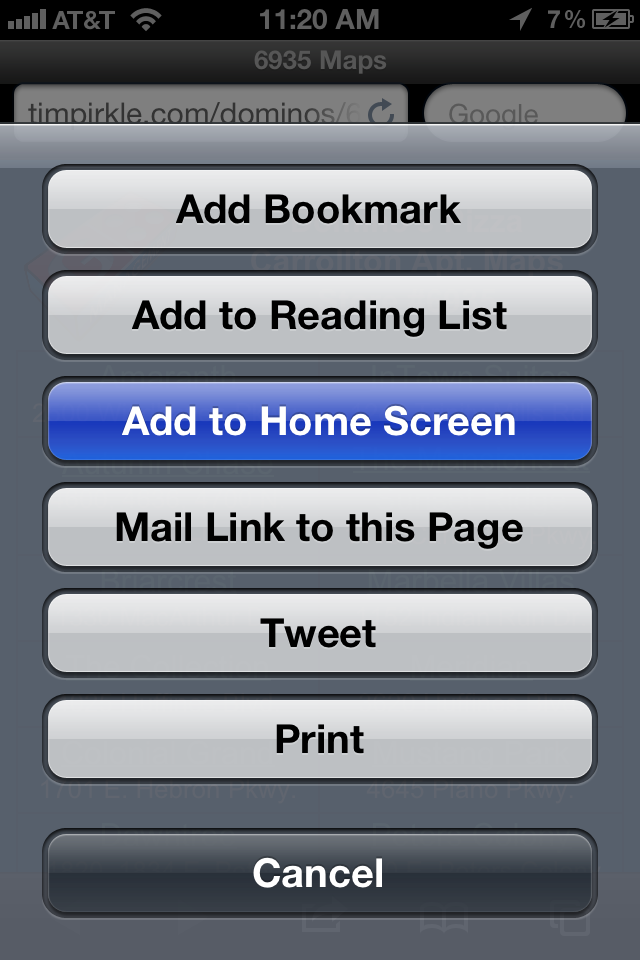
- Rename the icon (optional), and
click "Add" in the upper right-hand corner of the screen.
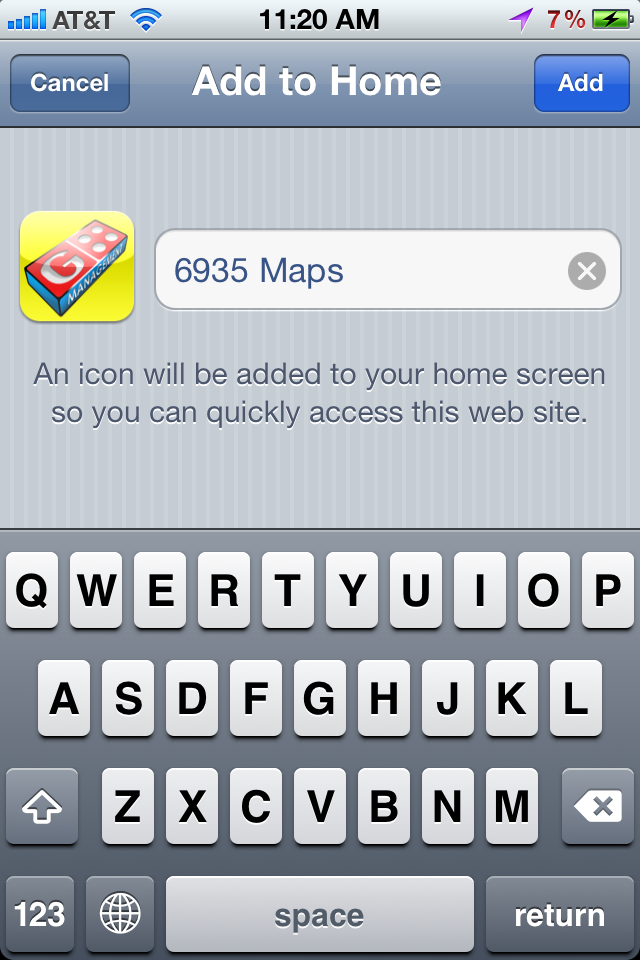
- After the icon has been added to your home screen, hold your finger on the icon until it starts wobbling.

- Hold and drag the icon to an easy-to-access location on your phone so you can quickly and efficiently access maps while on delivery.

That's it!
Print this page out for your employees! (MS Word Document)
This page is maintained privately by an employee of G4 Management
and is not directly affiliated with Domino's Pizza.
Please contact Robert Gavitt, Mason Burnham, or the page creator at tim.pirkle@gmail.com for any questions or comments about this page.
Return to Main G4 MGMT Page
Questions? Comments? Mistakes? Please E-mail tim.pirkle@gmail.com.


